Issue: At times you need to get to the BIOS or need to be able to see the boot process remotely. Here is a review of two possible solutions.
Quick/Visual/Learning:
SecureLinx Spider from Lantronix
IOGEAR GCN1000 PCPortal
Of the two I like what I read about the Spider product. A bit more expense but more flexible in terms of connectors you can get and the setup sounds like it is more straight forward.
Thursday, October 29, 2009
Nice - Wake On Lan / Wan Tutorial.
Issue:
I discuss WOL issues in my verdiem posts but here is another page that has some detailed information.
Quick/Visual/Learning: Wake on wan post
I discuss WOL issues in my verdiem posts but here is another page that has some detailed information.
Quick/Visual/Learning: Wake on wan post
Wednesday, October 28, 2009
Outlook - Failed due to registry or installation problem
Issue:
You get the following error: The operation failed due to a registry or installation problem. Restart Outlook and try again. If the problem persists, please reinstall.
Quick:
This is usually a profile problem, you may need to kill the outlook process first.
Visual/Learning:
We got this error when doing a send/receive
This is the error message:

To solve this problem you need to create a new Outlook profile. This was not working for us at first but we needed to kill the Outlook process first.
Next go to Start / Control Panel and open the Mail configuration icon.
Select Add a new email account and click next
Select Microsoft Exchange Server and click next
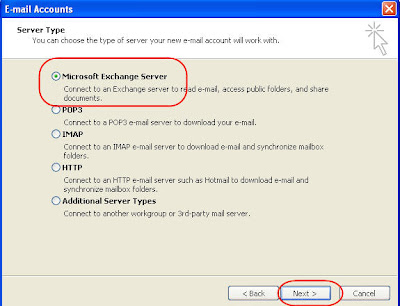
Enter your Exchange server name and you user name and click Next.
You get the following error: The operation failed due to a registry or installation problem. Restart Outlook and try again. If the problem persists, please reinstall.
Quick:
This is usually a profile problem, you may need to kill the outlook process first.
Visual/Learning:
We got this error when doing a send/receive
This is the error message:

To solve this problem you need to create a new Outlook profile. This was not working for us at first but we needed to kill the Outlook process first.
Press ALT-CNTL-DEL keys and select Task Manager. Find Outlook and end the process if you see it in the list.

Next go to Start / Control Panel and open the Mail configuration icon.

Click on Show Profiles


Select Add a new email account and click next

Select Microsoft Exchange Server and click next
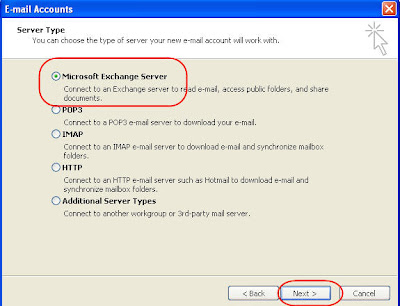
Enter your Exchange server name and you user name and click Next.

Get message that you have enter all the required information.
Labels:
Outlook
Monday, October 5, 2009
XP disable simple file sharing
Issue: You want to see the access control list in an XP computer that is in a workgroup.
Quick: Click Start | My Computer | Tools | Folder Options | View
Visual/Learning:
Found good information here
Quick: Click Start | My Computer | Tools | Folder Options | View
Visual/Learning:
Found good information here
Subscribe to:
Posts (Atom)

