Power Point presenteres fumble with mouse and lose there spot during a presentation. Here are some quick keyboard shortcuts that should help presenters to stay in control of the presentation.
Quick:
Start- f5, Next-spacebar, Previous - backspace, Esc-Quit, First-home, Last-end, Jumpto-#
Visual:
Black Screen
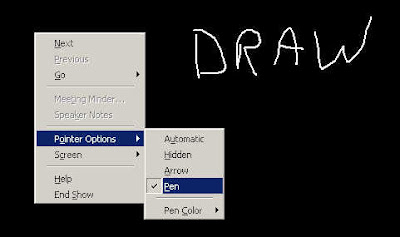
Learning:
f5 key - will start the presentation from the beginning.
Spacebar or Enter keys - will advance to the next slide
Esc key - will quit out of the slide show
Home key - will go to the first slide of the presentation
End key - will go to the last slide of the presentation
# Enter key - will go to that slide number. example 12
B key - will cause the screen to toggle between presentation and a black screen. You can right click on the black screen and select pen to do a quick drawing right on the black screen using the mouse, which can be helpful to clarify a point.
No comments:
Post a Comment