You get the following error: The operation failed due to a registry or installation problem. Restart Outlook and try again. If the problem persists, please reinstall.
Quick:
This is usually a profile problem, you may need to kill the outlook process first.
Visual/Learning:
We got this error when doing a send/receive
This is the error message:

To solve this problem you need to create a new Outlook profile. This was not working for us at first but we needed to kill the Outlook process first.
Press ALT-CNTL-DEL keys and select Task Manager. Find Outlook and end the process if you see it in the list.

Next go to Start / Control Panel and open the Mail configuration icon.

Click on Show Profiles


Select Add a new email account and click next

Select Microsoft Exchange Server and click next
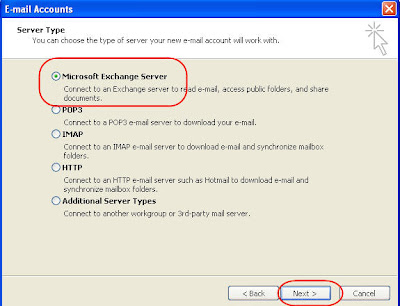
Enter your Exchange server name and you user name and click Next.

Get message that you have enter all the required information.


3 comments:
If you are not using any updated antivirus and good quality registry cleaner then, it is sure that your system files get affected and you will encounter any registry related or Slow PC Startup and shutdown problem. Antivirus make you PC free from virus and spyware but registry cleaner repairs windows registry files if it get affected by virus or spyware so that your operating system run smoothly and efficiently.
I had a day when I was angry and didn't know what to do next, there I lost all my Outlook emails for a virus. For luck I by chance I dug up one software, which surprised me a lot and showed some interesting capacities, what is more it could be useful for this proposition in my humble opinion - how can i view pst files.
Post a Comment