Company re-branding requires change to MS Exchange email addresses.
Quick:
Add domain name to users with recipient Policy.
Visual/Learning:
In Exchange System Manager, Select Recipient Policies, right click on "Default Policy" and select properties. Click New... button to add a new address. In this case I added an SMTP address "@a-test.com". Check the box next to the new address and click OK to apply the change.
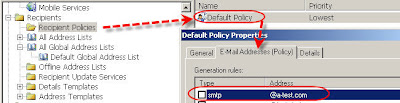
After changing the policy right click it and select "Apply this Policy Now"
You can force the changes by doing an update. Navigate to the "Recipient Update Service", right click on Recipient Update Service for your domain. Select "Update Now"
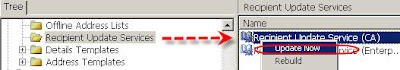
You may need to wait 20 minutes or so before you will be able to send mail using the new domain name.
Go To - Add Mail Domain 2
No comments:
Post a Comment