You have custom labels that you would like to copy to a new computer or user.
Quick:
Export label setting from registry HKEY_CURRENT_USER\Software\Microsoft\Office\9.0\Word\Custom Labels. Click on the .reg file to import it onto the new computer.
Visual:
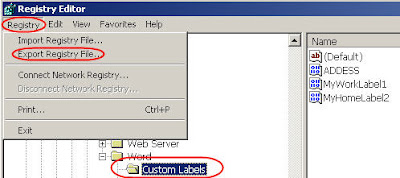
Learning:
This will probably only work for exporting from and to the same version of Word. In this case the export was done on Word 2000.
From Windows go to Start => Run => enter regedit
Locate the key HKEY_CURRENT_USER\Software\Microsoft\Office\9.0\Word\Custom Labels
Note that this will only be there if you have created a custom label.
Select "Custom Labels" folder => Registry menu => "Export Registry File...",
Give it a name and click the Save button
Now you can click on this saved file.reg to import the setting to the new computer or user.
No comments:
Post a Comment