You want to create a link in a Microsoft Word document to other areas of the document.
Quick:
Put cursor in area you want to link to, Insert Menu / Bookmark (give bookmark a name) /Add ----Save the document ------ Select text to link to bookmark Insert Menu / Hyperlink / Bookmark button / Select your named bookmark.
Visual/Learning:
In Word put the cursor where you want to jump to.
Select the Insert menu
Select Bookmark
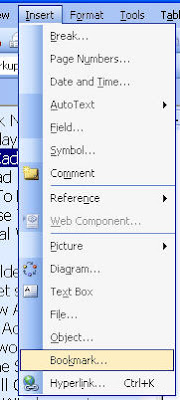 Name the Bookmark
Name the BookmarkClick on Add Button
 Select the text you want to link to your bookmark
Select the text you want to link to your bookmarkRight Click and select Hyperlink



1 comment:
This post helps in creating links to document sections. The method of establishing link to different section of document is easy. The steps and screenshot given in the post makes the task easy for me. I even tried the method.
electronic signature
Post a Comment