Quick/Visual/Learning:
Add an environment variable:
Start/MyComputer/RightClick/Properties/Advanced/Environment Variables button
Add a system variable called:
devmgr_show_nonpresent_devices
Set the value to 1

Go to the Device Manager
Start/MyComputer/RightClick/Manage/Device Manager
Select the View menu/Show Hidden Devices
You can now see and delete hidden device drivers.
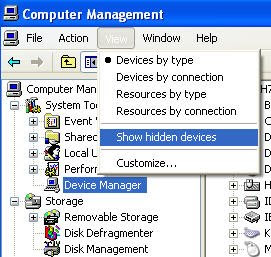
No comments:
Post a Comment