Right click on the controller card
Select Quiet Alarm.
Now with relative quite restored what is the issue?
Looking on the Events tab of OpenManage I see that the array thinks the drive was removed but the drive is physically in there and no one here removed it. OpenManage does in fact see the drive as ready.
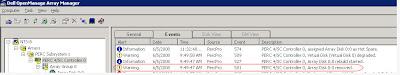
After call to Dell Support they say the the version of firmware we have is known to drop drives at times. They suggest:
1. Updating the firmware
2. Running diaganostic checks on the drives
3. Enabling drive zero as the new hotspare

1 comment:
There might some different approaches according to place or knowledge. Your skills depends on how you got an opportunity and where you have trained. Personal or professional training might distinguish between each other.
Dell PowerEdge R230
Post a Comment