Finding Information in Outlook 2000 (Outlook 2003 is similar)
Looking for a particular message but not sure where it is? Read on.
Right Click on the top level folder and select Advanced Find…You can only select one set of top level folders at a time.
.
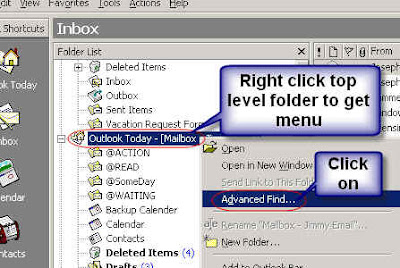
This will bring up a search window
You can search for words in the subject field (pretty quick) or use the drop down box to include message contents in the search (can be slow if you have a lot of mail).
Click the Find Now button with “subject field only selected” and you get a list of messages with your search word in the subject line. Notice that the last mail item is found because the word multiple has the letters tip in the word mul-tip-le.
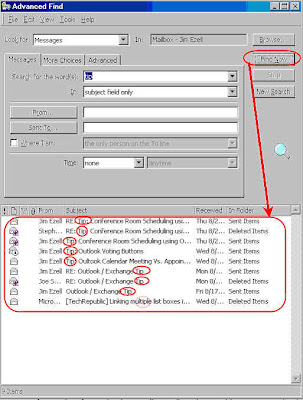
Selecting “subject field and message body” finds 94 messages instead of the 9 in the previous search (searching subject only)
I type in dave in the from fielded and I narrow it down to just one message
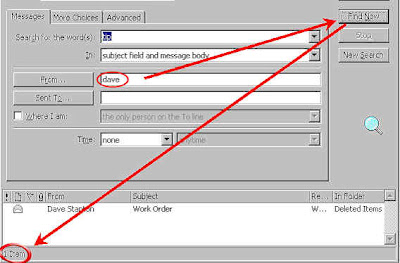
If I clear the search words and just put Dav in the from field I find all the messages from people with dav in their name or their email address.
You could also put part of the email address such as the name of the company to find all messages from a particular company email address like att.com or whatever.
Other options on this page allow you to search if the message was sent directly to you or not.
You can also select a time window (received or sent time) to search.


No comments:
Post a Comment