On to the next tab we have More Choices
On this tab you can specify more things to narrow down a message search:
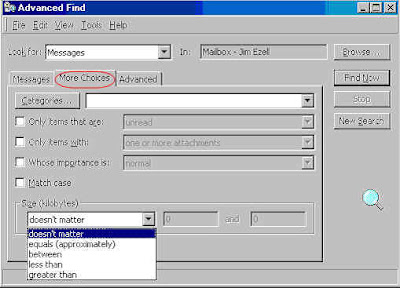
-Find things by Category
-Specify if what you are looking for is marked Read / Unread
-Specify if it has an Attachment
-Specify the importance level of the message Normal / High / Low
-Specify that text case matches what you typed in (on the Messages tab)
-Specify a message size to look for
The thing I use the most on this tab is the size search limit. This is very handy when you want to clean up your mailbox.
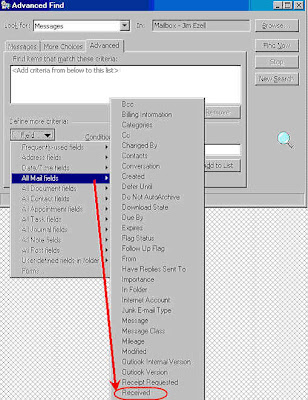
The Advanced Tab is where you can create custom options.
What I use most here is to search for a message date. The date options on the “Messages” tab are limited so I sometimes use the Advanced tab to search for a message date.
Here I am going to search for messages on or before June 1, 2007.
Click on the “Add to List”.Note: You can add more then one item to the list.
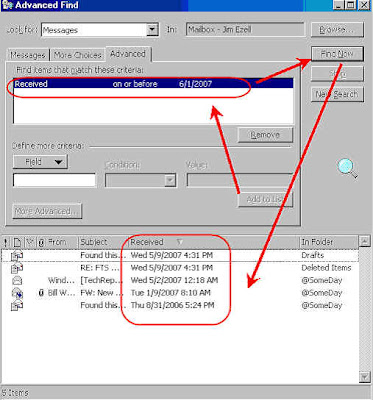
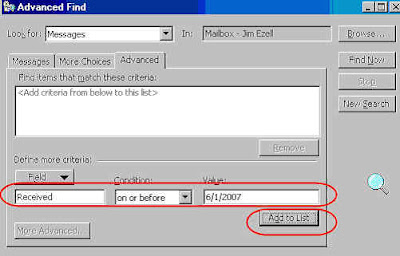
When you add it to the list you see it in the upper window
Click on “Find Now”You see the results for messages older then 6/1/2007
Advanced find is a powerful tool that can help you locate messages very quickly.
No comments:
Post a Comment