Save the form to file, Test and fix problems.
Quick:
File Menu, Save As... .oft file. Form menu "run this form" to test. Layout menu "Tab Order..." to set tab ordering of fields.
Visual/Learning:
Go to the file menu and select Save As...
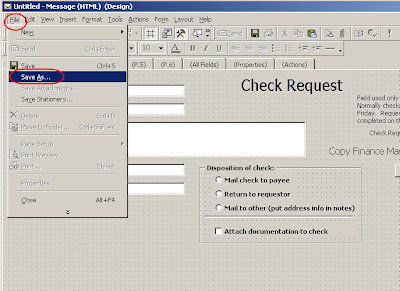
Save the form with an oft extension.
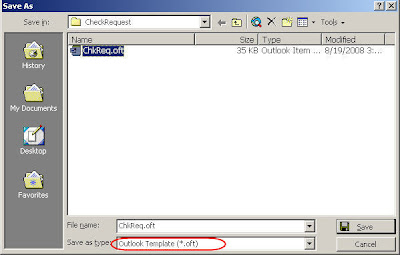
After saving the file run it and see what it looks like. On the Form menu select "Run This Form". This is just a quick way of testing the form without having to install it first in a forms folder.
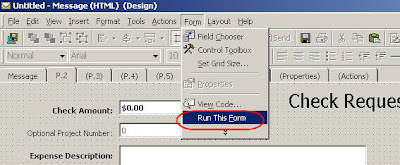
On the running form I have a couple of problems. The Message tab is showing so that needs to be hidden. Also the name of the tab that has my form is still named P.2 so that name needs to be changed. Now Click on the P.2 Tab.
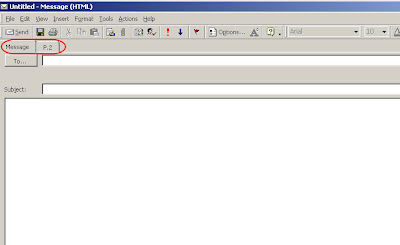
The form looks pretty good but in trying to enter data I notice that the cursor does not advance through fields in the right order as I use the tab button. So that needs to be fixed as well.
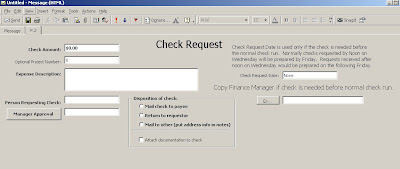
First of all I select the Message tab and uncheck the "Display This Page" option. Next I select the P.2 tab and select "Rename Page..." and rename the tab to CheckRequest.
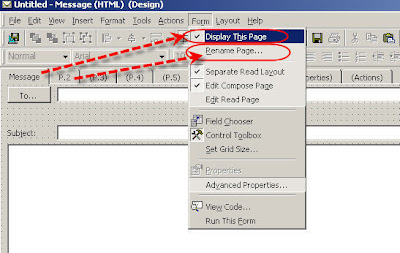
To fix the tabs I select Layout, "Tab Order..." to open the Tab Order window.
 Here is where having used sensible names for the fields comes in handy. From just looking in this window I can see what fields are labels, text, and frames. It is also easy to tell which ones are the date, Check Amount, Project Fields, etc. All I need to do is start from the top and be sure that I am tabbing through the fields in the right order. I can use the Move Up and Move Down buttons to rearrange fields wherever I see the order is not correct.
Here is where having used sensible names for the fields comes in handy. From just looking in this window I can see what fields are labels, text, and frames. It is also easy to tell which ones are the date, Check Amount, Project Fields, etc. All I need to do is start from the top and be sure that I am tabbing through the fields in the right order. I can use the Move Up and Move Down buttons to rearrange fields wherever I see the order is not correct.
The radial buttons and check box inside the frame control are controlled from a different Tab Order window. To change the tab order for the frame, right click on the frame and select "Tab Order..." from the pop up selection window.


25 comments:
Hi,
I have created a form for sending a ticket to a helpdesk. And it works fine for sending inside my mailbox to other users on the same mailbox. But once I leave my exchange server, the person at the other end gets nothing. What am i doing wrong. Sure it has something to do with security, but can not figure it out.
If they are on another Exchange server in your organization you may need to replicate the Organizational Forms Library to the other Exchange server.
Hi, I am using the form from the Personal Forms Library. Do I need to "push" it to the Exchange server for it to work correctly. Or could it be the plain text vs rich text setting?
If you are using Personal Forms Library you need to have the forms installed in Personal Forms on each computer.
Hello Jimmy,
First a complement for this tutorial, great, thanks al lot.
I have developed a form and I have unchecked the "Display this Page" for the message form.
But still the message form is visible aswell on the requested as on the receiver side!!
Any idea how this is possible, what i did wrong?
Thanks.
Do you have the your custom page showing up as well as a seperate tab? If not you need to select to display the new page. I have never tried it, but I am guessing if you have all the pages hidden Outlook will default to the message page.
The custom page is not showing up as seperate tab. I have selected to display the new page and for the message page i have selected NOT to display.
However the problem is the following in the outlook preveiw window the form shows the message page and when I double click the message it will open in a new windows and then it shows the custom page. I can send you some screenshot if you want?
A bit confusing maybe but the custom page is not showing up at all untill I double click the message in outlook and it will open in a separate window!!
Ah, that makes sense. The preview pane will not show your custom page it will only show the main page. You can have to open the form to see and use it. You can modify the main page so that it shows a message like "Please open this form by double clicking".
Ok, Jimmy thanks!!
Jimmy, I love your tutorial. Do you already have something posted that shows how to make a date field required? When I look at the Properties for my date field the "A values is required for this field" checkbox is grayed out but I need to make this a required field.
Glade you like it. At the bottom of post 11 there is an example of how to validate a date field.
When I save my form and then try to open it, it is a the standard Outlook form, not my custom form. The only way I can successfully "save" my form so that when I re-open it it has all my own controls and fields and layout design is to publish it. You were able to "save" your form and reopen it an use it with all its custom functionality?? What am I doing wrong?
Hi, your site has been very useful. I have a question about the printed version of the custom forms. Is there a way to modify the printed version of a custom form? When I print my custom form, it puts the fields in alpha order. But what if I want a custom format for the printed form, something that looks more like my read and reply versions of the form. Is there a way to customize the print format for this form, while retaining the normal printed format of emails?
Printing is a pain in Outlook. I have created a custom form fields for printing.
What you do is create a multi-line text field on a blank page and populate it with text and the value of other fields on the form.
Works OK but not as pretty of a solution as one would hope for.
Yes, it is a pain. Here's a followup question to my prior printing question. When I print my form, it prints using the standard "Memo Style" that all my emails use when printed.
How are you able to call up that blank page that you've populated with the values when you initiate printing of the custom form. If it's a print format that would affect all emails and not just my custom form, then forget it. (I might just forget it anyway.) Thanks.
Create an outlook reply form that only has the field with your formated field for printing. It does not impact anything else. Form your custom form just click on the print reply form to open it and print it out.
Hello Jimmy, I built a form before coming to your site, and found your site because I am looking for some help. I had a public folder created in our environment, and when I go to popoulate and fill out the form, it works great. However, when someone hits "Post Reply" (so that the ticket goes to the public folder - which is for Application support), the result does not display the form in the same format. If I choose to just hit "Reply" (to the user who created the ticket), the form also does not appear in the email/reply either. I need for the original form to come up in both the "Post Reply" and the regular "Reply" so that the user and the support team can see the original issue in the response. Thanks!
Hi, very helpful tutorial. I have created my form and saved it in my Personal Forms Library. When I email it out to check if it's working I get three different results:
1. Sent to myself via our company MS Exchange server (ie internal email) - works, I can see the form in the email
2. Sent to my personal email address via my ISP - does not work, can only see a blank email
3. Sent to a colleague via our company server per (1) above - doesn't work, he can only see a blank email.
I can't see what the consistent pattern is here. I saw your comment that the form needs to be saved on each computer's Personal Forms Library but that doesn't explain why I can't see the form when I email to myself via my personal email which I am accessing on the same computer.
Any suggestions? Thanks a lot.
The instructions are GREAT! thank you. But I will like to know what to do if I have 3 approving managers. First the request goes to a Project Manager then to a Program Manager then to a Technical manager then to a Contract Officer, each capable of rejecting the request. In that instance, do I need to create a separate read layout for each reply form? Thank you in advance for your suggestions
The instructions are GREAT! thank you. But I will like to know what to do if I have 3 approving managers. First the request goes to a Project Manager then to a Program Manager then to a Technical manager then to a Contract Officer, each capable of rejecting the request. In that instance, do I need to create a separate read layout for each reply form? Thank you in advance for your suggestions
I've done this before. You need to create a seperate form for each person that does the approving. Make a copy of your original form so that you have all the fields on it and install it as a sperate form name. Then configure it as a reply form on the original form. You can then do the same on your reply form so that it has a different reply form for the next approval, and so on so that you have a chain of reply forms.
i'm trying to make a printing work order, so that all members of my team can just fill out the form and it will send it to the printing service we have here at work with all the needed information. the first problem i have is i have a couple of basic fields filled but when i "run this form" and send it to myself the e-mail is completely blank no matter if i fill out the form or not
Hi, I have created my form, but when I test it by sending it to myself, I just get a blank email. Any suggestions?
Hi Jimmy,
Thank you for a very helpful tutorial. As a rank amateur, by following your tutorial I was able to successfully create a second page for the contacts to track the progress of each contact's purchase of our service. Can I replicate the new page for repeat customers on page 3, or do I have to create new and unique fields for the new page? I don't want the information on the second page to change if I input new information on the third page.
Then, how do I publish this to the contacts form without losing all the data I already have for my contacts on page 1?
Thank you!oryj
Post a Comment