Give Outlook form reader extra or different information that was not on the form when it was sent. Providing forms for responding to, and routing information.
Quick:
Change form read layout - menu, Separate Read Layout, Save copy of files as .oft to be used for creating reply forms, install on the server, create custom actions on the original form to use reply forms.
Visual/Learning:
It is time to think about reply forms. Here is what the running form currently looks like.
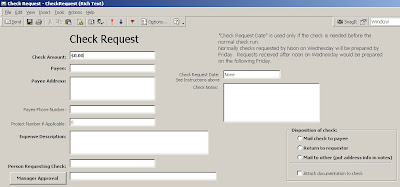 There are 3 situations where a reply is required. 1. Manager rejects request, 2. Manager approves request, 3. Finance confirms check cut date.
There are 3 situations where a reply is required. 1. Manager rejects request, 2. Manager approves request, 3. Finance confirms check cut date.1 and 2 both come from the manager so I could use a single reply form that just had a control to accept or reject the request. On the other hand I would like to route the rejected request just back to the requester, while accepted requests need to go to the finance department as well. I am thinking I want to pre-address these messages so they go to the right places automatically and the quick and dirty way to do this is to use two separate reply forms.
I also need a 3rd reply form for responses from the finance department.
There is no need to start reply forms from scratch. My current form already has all the right fields in it so just do a Save As and create 3 separate copies of our current form to be modified later.
 Before working on the reply forms I want to modify what the receiver sees when he gets a form from the requester. One Outlook form can have two separate layouts. One layout for composing the message and a completely different one for reading the message. This is very useful in this case because I would like to put one set of instructions on the compose page for the person filling out the form, and another set of instructions on the read page for the person responding to the form.
Before working on the reply forms I want to modify what the receiver sees when he gets a form from the requester. One Outlook form can have two separate layouts. One layout for composing the message and a completely different one for reading the message. This is very useful in this case because I would like to put one set of instructions on the compose page for the person filling out the form, and another set of instructions on the read page for the person responding to the form.
To separate out the read page go to the Form menu and select "Separate Read Layout".
Now go to the Form menu again and select "Edit Read Page"
 On the read page you see that it starts off as being a copy of what is on the compose page. Below you can see I have changed the Read page by changing the title from "Check Request" to "Check Request Approval". I have also put some instructions in regarding what the person needs to do in order to Approve or Not-Approve the request, and I have deleted the instructions from the read form that were only for the requester to use.
On the read page you see that it starts off as being a copy of what is on the compose page. Below you can see I have changed the Read page by changing the title from "Check Request" to "Check Request Approval". I have also put some instructions in regarding what the person needs to do in order to Approve or Not-Approve the request, and I have deleted the instructions from the read form that were only for the requester to use. 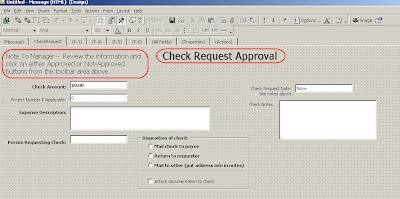
I will also change the data fields to be read only so that the information that came from the requester is locked in. Go to the properties page on each field and check the box for "Read Only"
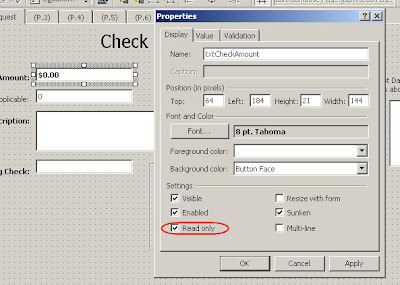
Now all the fields show as grayed out and their contents will be unchangeable on the read page.
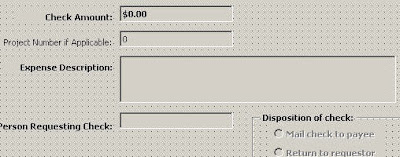
Re-save this form as and OFT file and work on one of the reply forms. Here I have the OFT form that will be used for approved check requests. The title has been changed and all the instructions have been removed. Also all of the data fields have been set to "Read Only".
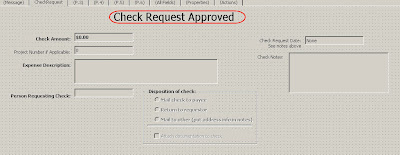
On the (Message) tab I am going to set the Subject properties under the value tab to be automatically set as "Check Request Approved". Even though the Message page is hidden the Subject will still show up on the form in the Outlook inbox.
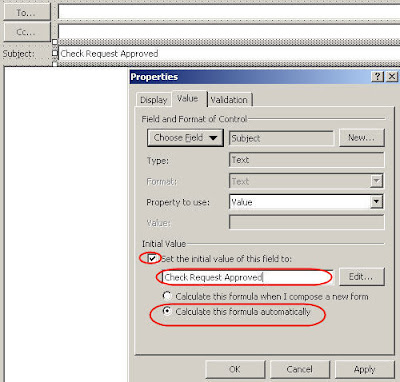
I am also going to set the CC field to automatically populate with "Finance Check Approval". This is the name of an Exchange server email group containing the 2 people in finance that will need to see these messages. Now these people will automatically get these messages regarding approved check requests. I could have also addressed this message to individual people but in this case I am using a group. The nice thing about using a group is that you can change where the form goes to by changing the group membership and without having to make changes to the form.
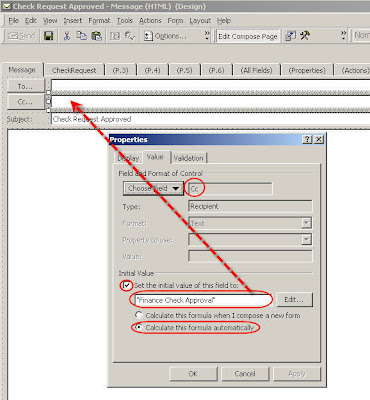
OK Save the Approval form and open the Not-Approved form.
Again I change the tile of the Form and I added a box for comments so that the manager can say why this request was rejected.
 On the (Message) tab I am going to change the subject to "Check Request Not-Approved" but I am not going to send this message to any additional people.
On the (Message) tab I am going to change the subject to "Check Request Not-Approved" but I am not going to send this message to any additional people.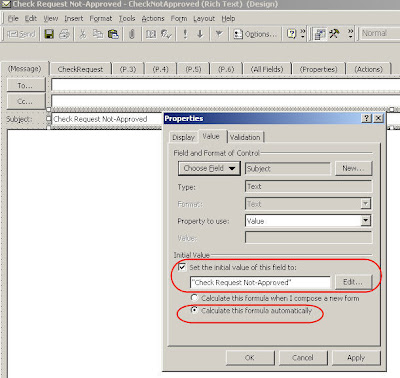
Save the Not-Approved form edit the last reply form, which is the response form from Finance. Here I changed the title to "Check Request Finance Notification"
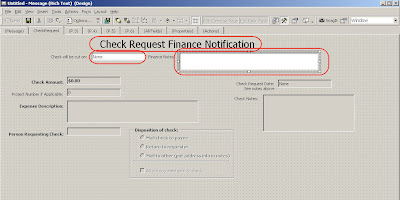 And set the subject line to "Check Request Finance Notification"
And set the subject line to "Check Request Finance Notification"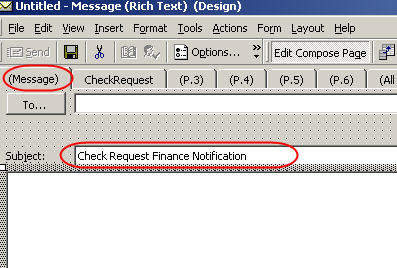
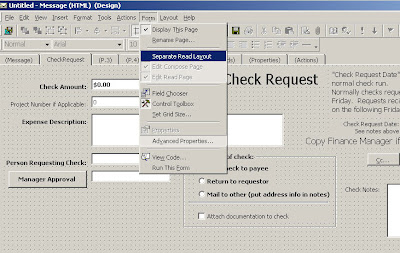
44 comments:
I tried my best to follow all instructions but got stuck when creating the 3 forms. I gave them three separate .oft names but when I open them up, all I see is the same Check Request form
You are right they are the same. When you install them they will have all the orininal fields for reference. What you need to do now is change each one by adding additional fields as required for the reply forms.
Hi Jimmy, Why is it when designing the initial "Check Request" form the title bar still indicates "Unknown" but if I open one of the Return Forms its name is in the title bar? Even your screen capture shows this. It can be confusing. (Great tutorial)
Joe
Hi Jimmy,
So my form is working correctly so far...
1. Requester fills out form and it goes to manager.
2. Manager chooses to approve or not approve, it then goes back to requester.
Now I need to have 2 people automatically CC'd to the manager's response. They are not grouped together on an email server. I put their email addresses in the CC properties like you have demonstrated, and they haven't received the Approved/Not Approved responses.
Any suggestions to what I'm doing wrong?
The words in the title bar will refect what is in the subject field of the form. To have it show up correctly fill out the subject field.
Open the manager response form in Outlook but instead of sending it, select to design this form. Unhide the page with the address fields (if it is hidden) and run the form from the design window. You should be able to see if the addresses you entered are getting authenticated and correct. If they went out and didn't make it, you should be getting a bounce message. You may want to publish the form with the address fields visible until you work out the addressing problem.
I have a similar problem - I populate the cc field with a recipient and when I try to send I get an "operation failed" message. If I remove the cc there is no problem sending the form. Same problem on the reply form.
If I display the message pane for test purposes and enter the cc from the global address book it also works fine.
Any ideas how to solve this problem? How do I check validation of the address?
Thanks
Debbie
I see that you have the message tab displayed for testing but you should not enter the cc manually. What is in the cc by default? If you have something that is not automatically validating, check that it is spelled right. You may also want check that Outlook is validating against the global address list and not a local contact list.
Thanks. The message tab was just for testing, as it allows me to select from the global address list. The default is a mailbox address from the global address list: HR Form@.....
A good direction seems to be checking that outlook is validating against the global adress list. How do I do this, and can I do this even if the form is not yet published to the organization forms folder but in my personal forms folder? Why would this give me an operation failed message without even sending to the To recipient, who is selected from the global address list. I'd have expected the message to be sent and the CC to bounce. Or not?
I just read your post again - I haven't set validation as I did not know how to do this. Should I? The address is definitely spelt correctly.
In Outlook 2003 go to Tools menu | Address book | Tool menu | Options
Here you will see a window that says:
"When sending mail, check names using there address list in the following order". Global Address List should be the top one.
When you open the form the validation should happen automatically. (may take a few seconds)
Still having a few problems with the forms and hoping someone can help.
- my form has a manager response form. Some people, when clicking the tab for the manager response, get a blank email with signatures and not the form.
- It appears that as well as sending the form to the recipients, a copy is being saved as a draft.
Any help will be appreciated
And I forgot -
any idea how to set the forms up for printing?
Thanks
bakers,
Regarding some people getting blank forms clear the forms cache. You might want to delete the form on the Exchange server and reinstall it. I have seen wierd things happen with forms that were solved by doing this.
As for forms printing that is probably a good topic for a new post.
Jimmy, Your awesome for taking the time to field these post. Question, I have a form at work that was created by and designed to be sent to an employee that is no longer there. How do I change the To: email address. Also when the form is sent it shows the signature of the past employee.
-Bill
Open the form in design mode. Unhide the Message tab (Form / display this page) with the To field on it. Run the form (Form / run this form) Replace the name in the To field. Delete the signature information. Save the running form (File / Save as / GiveFormAName.oft). Open this oft file in Outlook form design mode. Hide the Message tab and replace the old form with this one.
FYI a better way would be to address the form to an Exchange distribution list and then you only need to modify the distribution list membership to change who the form goes to and not the form itself.
Thank you, I was able to successfully change the To:Address Name. However when the form is sent to me it still shows the email signature of the past employee. Where in the design can I disable or delete the signature? Or can I enable it to show the signature of the person sending the form?
Thanks again!
With the message tab visible you should have been able to run the form and delete the signature out. Be sure your own signature is not turned on or that one may get written to the form.
I have created forms for vacation requests and time reporting not via the time system, with date forms in both fields. In both cases the reporting is sometimes retroactive to the previous month. When this is the case the form does not take the retroactive date but gives the forward date, i.e. if I am reporting for March 2008 and enter 15/3 (format of the date field) I get 15 March 2010.
Any ideas how to solve this other than using text rather than date fields, which is my current workaround.
Thanks
I would say you need to post the 2 digit year (ex. 08) as well if you want to put in previous months
Jimmy, Thank you! You helped me solve both of my problems. Please help with this if you can. I added two buttons and coded them for hyperlinks. When I run the form and click on the buttons they fire to their specific pages. But when I try to save and replace the form they dont work. Should the form be Published to Standard Forms or Personal Forms. This form will be accessed from a shared hard drive.
Jimmy,
Ok I have my form working almost at full capacity. I have it published and saved to a folder on a shared drive. The hyperlinks however do not work. Is there a setting in the folders options I need to set?
thank you,
-Bill
In my experience hyperlinks don't work until after an outlook message is sent, then the links become active. If you send the message first and then edit the the received form and repost that may work.
Thanks for the great help with the forms. I have a new and strange problem. I have created vacation requests and time card forms, both of which have radio buttons for manager's approval and both of which work perfectly. I have now created another form for reporting hours worked abroad, also with radio buttons for manager's approval.For some reason, the radio buttons in these forms don't work. They are there and appear to be fine when I click. Marks the correct radio button, etc, but the form that reaches the managers and then the HR has blank radio buttons i.e. no confirm or reject marked. The frames aren't protected, I've tried deleting and adding new frames, all to no avail. I'm losing it and would appreciate any ideas/suggestions to solve the problem and keep my sanity.
Thanks
One thought, have you seperated out the compose and read views of the form? If you did and changed the data field names then they may be entering data on one data field and sending a different ones on the read forms. If all else fails you might try deleting the fields and creating new ones and make sure that all versions of the form are using the same ones.
I tried to create some forms based on your web.
However, it states that it needs to publish the form to Organizational Forms Library.
I asked the system admin to add the folder based on this guide
http://blogs.msdn.com/deva/archive/2008/10/22/tutorial-organizational-forms-library-series-2.aspx
However, I still get errors when publish the form.
"Form load failed. You don't have appropriate permission to perform the operation"
I read from here
http://technet.microsoft.com/en-us/library/bb124743.aspx
that I need to use the below command "Add-PublicFolderClientPermission"
However, I think I already add a owner right to the user account but still get the same error.
Any reference that I can grant the "read" rights to all users in my organization?
Look at my March post on
Organizational Forms Library Setup.
http://qvlweb.blogspot.com/2009/03/organizational-forms-library-setup.html
Hi
I have forms all up and working well. We have just one problem - we have encountered a significant number of profile problems requiring IT to reinstall the user's profile since we've started using the forms.
Has anyone else encountered this problem? Any ideas what could be causing it?
Thanks
Debbie
Not that I know of. Is this the outlook profile or the windows profile?
Windows profile
I have a bunch of forms for reporting hours, vacation requests, etc that all have response forms. All are on the exchange server and working well, on the whole, with a heavy user load. Every now and then we have a problem of a user not being able to open a form, and this is generally solved by clearing the particular user's cache. Lately we have a new problem - a number of users can't open the approval forms. They get an error message to this effect, but outlook doesn't open a standard form after the message. We've tried clearing the cache, to no avail. As this happens only to some users, I'm assuming it's not a form problem. Also makes it difficult to recreate the problem.
Any ideas what could be causing this?
Thanks
Bakers,
Not sure of the cause. I know you said you don't think it is a form problem but I would try deleting the form from the library and republishing. Might check that they do not have a conflicting form in their personal library. You could also try loading the form locally in the personal library to see if it works any differently.
Jimmy
Hi Jimmy! Thanks for posting such useful information.
I do have a question I am hoping you can help me with. I was able to create the form, etc. I just need an extra funcuntion. I need to figure out how to route the form to a different email address if a certain button is selected, IE: btnOutlook - email goes to marysue@abc.com but btnWord - email goes to jimjames@abc.com
Also, who it be easier to use buttons or drop down list?
Anyway..i hope you can help! if not, thanks for all great info.
Tony,
The easy non-code way to do this is to have a seperate pre-addressed form for each option. Another way is to use code behind a button to update the to field. You could do the same with a list as well, it depends on what look you want.
When I try to save a custom form it only saves the standard form, not my custom form (which uses P.2). You seem to be able to do it just fine, so what am I doing wrong? I even opened it up and re-created it and saved it and again, I open it up and it's just a regular Email form???
If you just click on the .oft file it will not work in Outlook 2003 and later. You need to open it using tools menu/forms/choose form or design form/user templates in file system/Browse button and browse to the folder that has the .oft file in it. There is also a registry edit that you can make to allow you to open oft files directly. I think I already posted that to the blog as well.
When the manager approves the form, it replies to the requester and forwards to finance. However outlook doesnt send these, as its trying to send it from the original requesters email, which obviously the manager doesn't have authorisation to send emails from. What have I done wrong?
late posting, but ... I am working on a form that many people can send in containing feedback information. When it is received, someone reviews this, and on a second page of the form, completes feedback information.
How is this managed if the form is opened in read mode?
If I understand, you need to have someone read a form and reply on an extra page. You would put the extra page on the reply form which would then get sent back to the sender.
I think I might need to radically re-think my process - it is one I inherited.
The idea is that case managers provide feedback on a provider's performance. This comes in to a specific mailbox. There is a heap of VBS code behind it that controls who does what, navigation between pages and the inclusions of attachments into the form.
There is a spreadsheet that is managedcentrally that trawls through the mailbox and moves received forms into different sub-folders depending on the "Region" entered into a drop-box on the form, assigns a reference number and imports all the data on the form into the spreadsheet.
A relationship manager goes through the records in their sub-folder, and provides a response back to the case manager who sent it in, and to anyone else cc'd in the original form. The spreadsheet will need to identify that there has been a response so that it can pull in the response information.
It is all very messy and because people have started using it, it is proving very difficult to change. Ideally I would like to scrap the entire thing and start again but the sponsor is insistent that we simply fix what is wrong.
My immediate problems would be resolved if there was a way of writing some VBScript that, on the click of a command button would send an amended form back to everyone it came from. But item.replyall doesn't work. Heck, item.send doesn't work either, presumably because it is in read mode.
I tried adopting the techniques you've described here, and finally managed to hammer my piece of junk until it fitted with your elegant solutions. Trouble is, when they use the reply form, it keeps the original email and the reply form open.
Could I solve this with code specific to the response form that closes itself down after the item_send event?
Sorry to be a pain with this. It is driving me nuts. Erm .. nuttier.
I created a form. When I email it the recipient sees nothing in the body only his email signature. So none of the data from the controls was passed.
I have a form that works well, but trying to have the subject line auto-populate with another field I created "Supplier Name". It will populate in the subject field, but when emailed it just states "cost discrepancy". We must open the form to see what supplier they are referring to. Any ideas how to have the emailed subject line mirror the form subject line? Jodi.metcalf@hdsupply.com
Post a Comment