You notice that when you go to the add remove programs window there is a huge gap. Also may have just a blank window.
Quick:
Gap - Autocad issue- Search registry Data only for this acad.exe,-1 or this aclt.exe,-1 and change the negative 1 to just a positive 1
Blank Window - start =>run=> - Regsvr32 appwiz.cpl
Visual:
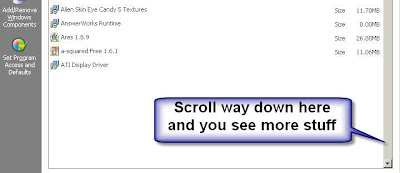
Learning:
Found link here that has the answer:
---text from link---
The problem, believe it or not, is simply that the entry in the Registry for the AutoCAD uninstaller specifies its icon incorrectly. There's a simple fix. (If there's some other underlying problem such as updates installed in the wrong order, as you've deduced, that won't be corrected; but it will get rid of the huge gap in Add/Remove Programs.)
Using regedit or some other registry editor, search the Data fields for the string aclt.exe . (You do not need to search the Key or Value fields, just Data).
Step through ( in regedit) the entries in which aclt.exe appears watching for one where aclt.exe is followed by a comma and -1 .
When you find such an entry, it should be the data field for a DisplayIcon key. The aclt.exe will be preceded by the full path to that file in your installation, so it will look something like "C:\Program Files\AutoCAD 2002\aclt.exe,-1".
Edit the data string, changing the -1 to 1.
That's it! I've never found more than one of these entries in a registry at one time, but I won't swear that couldn't happen, so you might want to continue searching to make sure.
---end text from link---
No comments:
Post a Comment