1. Open a command prompt
2. ping the ip address.
3. run the command arp -a to display the ARP (address resolution protocol) table
Here you should see the MAC address next to the IP address.
The ARP table keeps the this information for 2 minutes after the ping.
Here is an example:
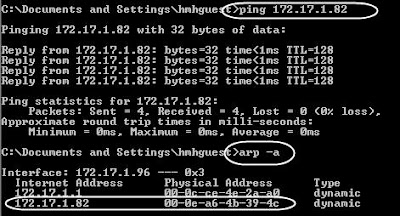
1 comment:
What are the advantage to view MAC Address of a network adapter using ARP protocol?
Thanks
Silvester Norman
Change Mac Address
Post a Comment