PST mail file does not get smaller after deleting messages
Quick:
Right click top folder, Properties, Advanced Button, Compact Now Button.
Visual:
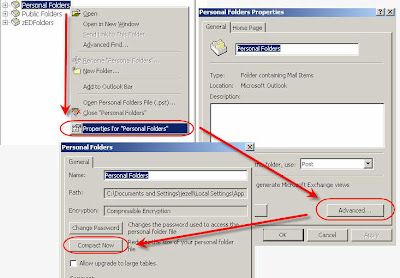
Learning:
When you put an Outlook message into set of personal folders it becomes part of one large file. This message file has the extension .pst and is called a PST file. If you have more then one set of personal folders you will have more then one PST file. Each set of personal folder has a corresponding PST file.
Every time you add a message to your personal folders this file gets bigger. The maximum size for a PST file in Outlook 2000 is 2 GB or 2,000 megabytes (20GB in Outlook 2003). If the PST file is allowed to grow beyond these limits the file may become corrupted and you could possibly lose your mail data.
One day you may notice that the file is getting close to the limit or else it is just too big to deal with anymore, so you delete a bunch of stuff, but you notice that the file does not get any smaller. This is due to the fact that Outlook removes the data from the file, but it leaves an empty spot in the file where the data was removed. Outlook will reuse these empty areas, so you have freed up some room in your PST file, but the actual size of the PST file on the hard disk will not get any smaller. So if you also want to free up some file space on your hard disk you need to remove these empty spots (called white space) in the PST file.
Open Outlook
1. Right click the top-level folder of the PST file
2. Select properties from the popup window
3. Select the Advanced Button
4. Select Compact Now Button
5. Wait for it to complete
Compacting can take anywhere from a few minutes to a few hours, it depends on how much stuff you have deleted. It is best to compact your file as you are leaving for lunch or at the end of the day when you are done with your computer work.
2 comments:
I was involved in difficult situation there were problems with mails and perhaps more than,and for me helped-how to repair .pst file manually,it has free status as far as I know,also software recover corrupted files with *.ost and *.pst extensions,can help you to extract all messages and contacts, your mailbox will be completely restored,can preview the results and see, which messages can be repaired successfully with Outlook .pst file repair program,can save the results to their hard drives or any other removable media,supports extracting of *.vcf, *.eml and *.txt formats,also possible to convert recovered data to a file with *.pst extension, that can be opened by any email client, compatible with Microsoft Outlook.
This is helpful customer support review of Outlook, it gives us reliable information about Outlook, thank you so much for sharing this blog. For any kind of technical support for Outlook visit the website Outlook Help Number UK or call at 0800-090-3220.
Post a Comment