One simple thing that I do, that has helped tremendously, is to start a notes file. This helps me to keep all the information straight so that I don’t have to keep relearning how to do some infrequently performed task. I use Microsoft Word and a couple of simple tricks to make it easy to find information.
Create Auto Generated Outline
In word you can create an automatic outline of your document to help you navigate to needed information.
Just enter some text for the heading like "Daily Tasks", highlight the text and click on the styles drop down box.
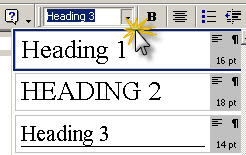
To keep it simple try to use only three or four levels of headings.
Major topics could be things like New Account Creation, Backups and Restores, Software Installs, etc.
 Now by clicking on the "Document Map" button (icon has a magnifying glass on it, see figure) you get an outline that automatically updates and changes as you add new headings.
Now by clicking on the "Document Map" button (icon has a magnifying glass on it, see figure) you get an outline that automatically updates and changes as you add new headings. You can click on headings in your outline to go straight to the information you want.
Create Links In The Document
Another handy thing is to create links right in the notes document that bring up other documents (Like IP address tracking spreadsheet).
Visually Separate Text
If you have AutoCorrect "borders" turned on, you can create visual text separators on the fly by just typing three characters like dash dash dash and enter (See figure list of text separators).
As you can see, with just a little work a notes document like this can make it easy to get at information very quickly.
Just remember to backup the file on a regular basis!


No comments:
Post a Comment