When users send documents to the 5550 and specify an unavailable paper size, users could press the green button on the front of the printer and select a tray with a different paper size to use. This stopped working for some reason and here is the fix.
Quick:
In web interface, Settings Tab, Configure Device - System Setup - Tray Behavior - Use another tray prompt - (set this to Enable)
Visual:
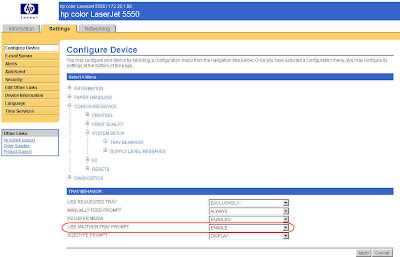
Learning:
The HP Laserjet 5500 series has a web interface. Use http://ipofyourdevice/ to connect to the printer.
Click on the settings tab
Click on the "Configure Device" option
Click on the "System Setup" sub-option
Click on the "Tray Behavior" sub-option
In the bottom half of the window you should see the "USE ANOTHER TRAY PROMPT" setting.
In the drop down box select ENABLE.
Users should not be able to select another tray when the specified paper size is not available.
No comments:
Post a Comment