In Verdiem you can't setup power schedule till you get out of "Baseline Mode".
Quick:
Stop baseline - Right click Surveyor, Manage Licenses, Add String "stop baseline"
Visual/Learning:
Scheduling of power configurations is grayed out until you exit "Baseline Mode". Right click on Surveyor and select "Manage Licenses...". Click on "Add String", and enter the following text "stop baseline" (without quotes), and click OK.

Note you can go back into base line mode by entering "start baseline" in the same spot.
I get a message that Baseline mode has been disabled. Click OK.
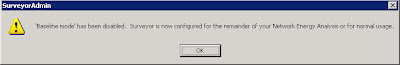
I mentioned this in the previous post but if you have not done so you need to add you license key here as well.
You can contact a Verdiem sales representative at 1-866-VERDIEM or by e-mail at sales@verdiem.com, if you do not have a license yet. As stated before, they do not sell direct but they will point you to a vendor.
No comments:
Post a Comment