Configuring and scheduling power profiles.
Quick:
Right click on the various groups, SmartProfile tab, create schemes, schedlue the schemes.
Visual/Learning:
First I configured the Default profile for the server.
Right click "Power Management", Select the SmartProfile tab.
Here I have already set mine up but these are the steps.
First create the Schemes. Click on New to configure a new scheme.
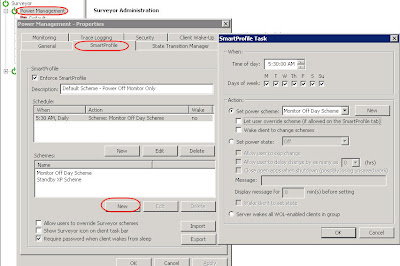
That will bring up a window like you see below. I give it the name "Monitor Off Day Scheme" and I set it to turn the monitor off after 20 minutes. Since this is my default I do not want this one to be very aggressive. Be careful with Battery settings as these will remain in effect whether on or off the LAN and this can result in dead batteries and perhaps upset users.
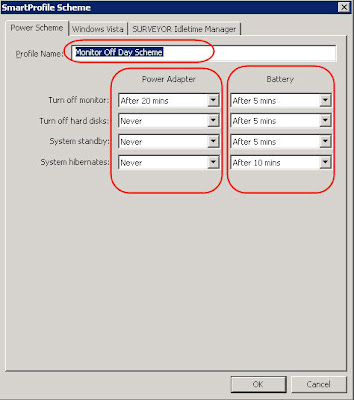 Now I set the schedule for the scheme. Click on New under schedule. Set the start time for the scheme and the days of the week to run it. This scheme goes into effect at 5:30 AM Monday through Sunday. This is the only scheme I have set in the default profile so it never changes.
Now I set the schedule for the scheme. Click on New under schedule. Set the start time for the scheme and the days of the week to run it. This scheme goes into effect at 5:30 AM Monday through Sunday. This is the only scheme I have set in the default profile so it never changes.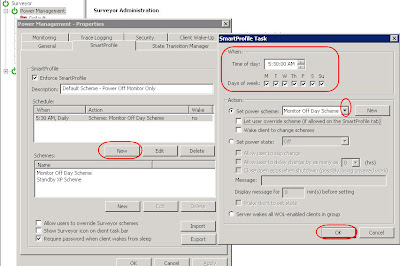
Now I can right click on one of my child folders, select properties, and go to the SmartProfile tab. 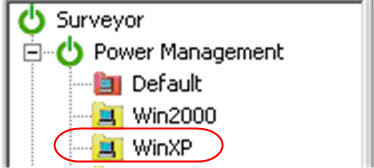 Here I see that it is set to use the inherited profile. I unchecked this box so that I can change the settings.
Here I see that it is set to use the inherited profile. I unchecked this box so that I can change the settings.
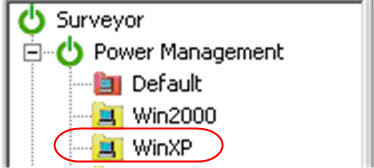 Here I see that it is set to use the inherited profile. I unchecked this box so that I can change the settings.
Here I see that it is set to use the inherited profile. I unchecked this box so that I can change the settings.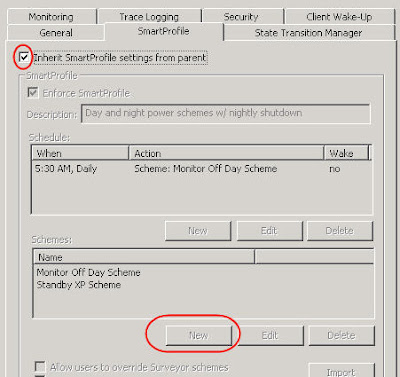 Now the box is unchecked and I have created the standby scheme and scheduled 3 events for the XP machines. At 5:30 the Monitor off scheme is set just like in the default, but I have also added at 5:30 pm a wake action in addition to the 6 pm the standby scheme.
Now the box is unchecked and I have created the standby scheme and scheduled 3 events for the XP machines. At 5:30 the Monitor off scheme is set just like in the default, but I have also added at 5:30 pm a wake action in addition to the 6 pm the standby scheme.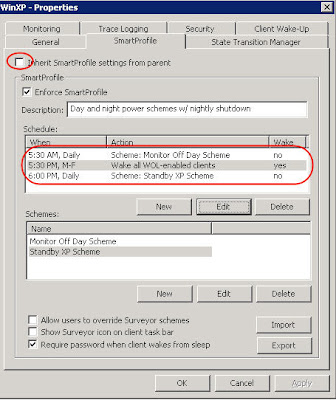 First I created the Standby scheme which looks like what you see below. Monitor goes off after 10 minutes and the systems goes into standby mode after 15 minutes of idle time. Because I have set the clients to go to S3 standby (in the BIOS) this is pretty much the equivalent of being powered off. The nice thing is that the machines come out of standby in about 15 seconds but a complete power up requires a much slower 90 seconds. Next I added an event to the schedule so that this scheme happens everyday at 6 PM.
First I created the Standby scheme which looks like what you see below. Monitor goes off after 10 minutes and the systems goes into standby mode after 15 minutes of idle time. Because I have set the clients to go to S3 standby (in the BIOS) this is pretty much the equivalent of being powered off. The nice thing is that the machines come out of standby in about 15 seconds but a complete power up requires a much slower 90 seconds. Next I added an event to the schedule so that this scheme happens everyday at 6 PM. OK, what about that third event that is scheduled for 5:30 PM. Since machines wake faster from standby, I am going to wake all the machines in the group and then 30 minutes later I set the scheme so that the machines go to standby. So if someone powers off their machine before going home, I wake it and put it into standby before my backup script runs. Since I only do backups M-F, I only run the wake action on those days. This is not a scheme it is just an action so I do not have to create a scheme.
OK, what about that third event that is scheduled for 5:30 PM. Since machines wake faster from standby, I am going to wake all the machines in the group and then 30 minutes later I set the scheme so that the machines go to standby. So if someone powers off their machine before going home, I wake it and put it into standby before my backup script runs. Since I only do backups M-F, I only run the wake action on those days. This is not a scheme it is just an action so I do not have to create a scheme.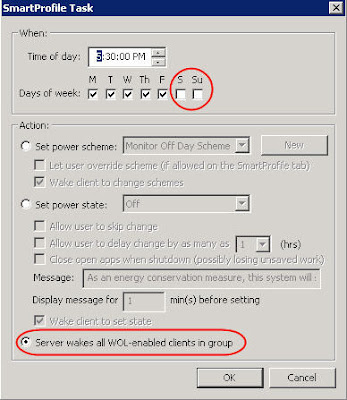
Now create SmartProfiles for each of the groups you want to control differently. For my windows 2000 machines I set the group so that they just turn off the monitors during the week but I do a full shutdown on Friday night.
I had one person who was an exception to my other groups and so I was able to create a separate group for this one person. I configured the auto-group rule to look for this persons machine name and put it in this separate group. I then configured the power setting on that group per the users requirements.
No comments:
Post a Comment